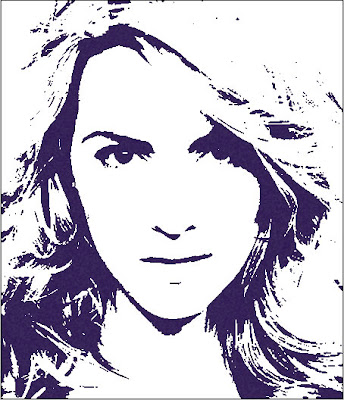Main menu
You are here
Photoshop Photo to Vector Tutorial
Tue, 07/13/2010 - 08:04 — Isk
Step 1: First open any image or another like it.
Step 2: Go to Image> Adjustments> Desaturate the layer. Your photo looks like below:
Step 3: Now go to Image> Adjustment> Adjustments> Curves and give the input something along the following:
Step 4: So now it's time to set the Levels so go to Image> Adjustments> Levels or press Ctrl+L and apply these settings:
It should create more contrast in the image and get a result like the following:
Step 5: Go to Filter> Sketch> Torn Edges and use these settings:
Step 6: In the final step, go to Image> Adjustments> Brightness/Contrast and apply these settings:
Here's is the Final Result!:
Source :- tutorialized.com
Forums: